Lesson 2
Opening Processing
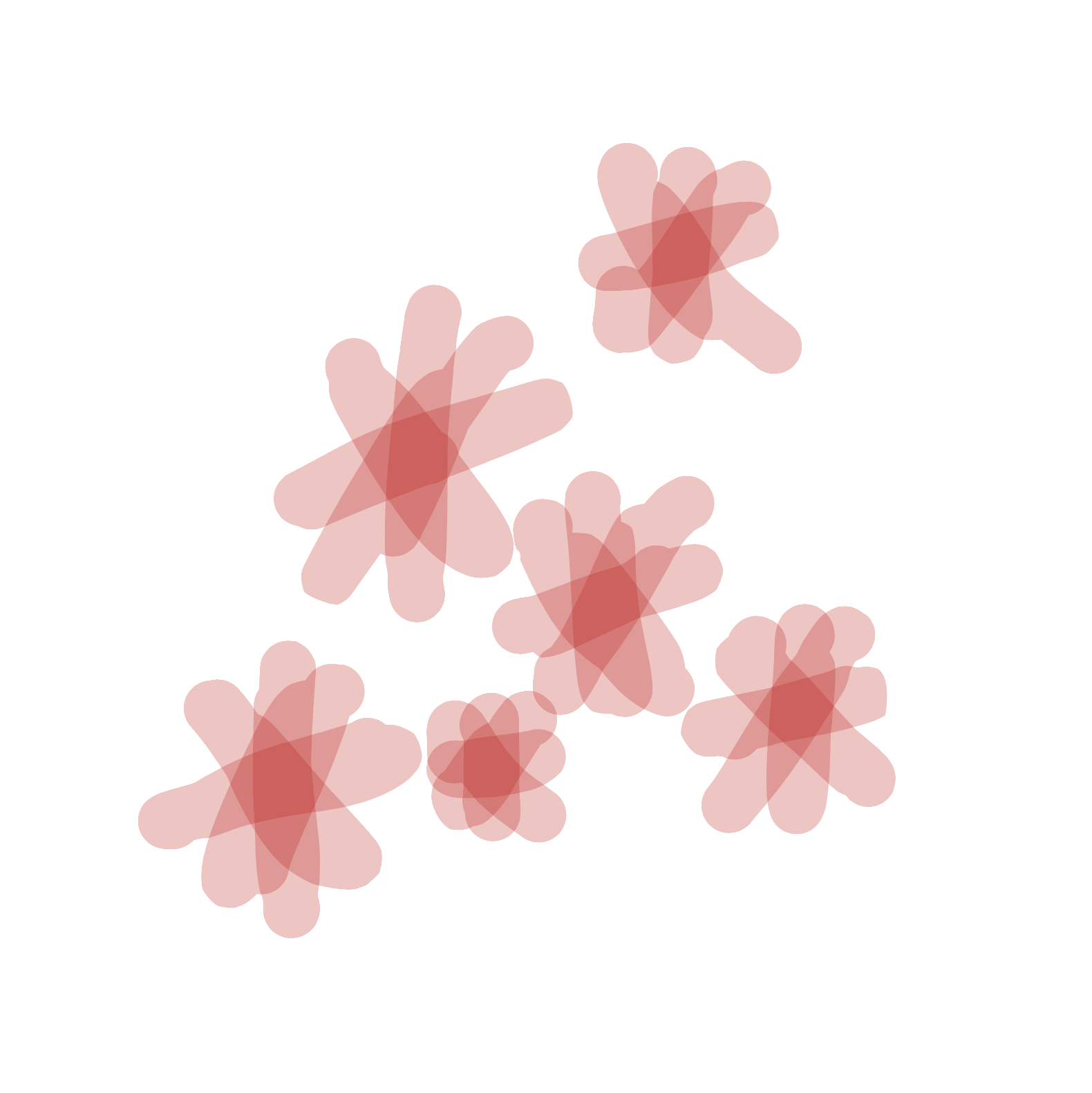
We will be using a program called Processing to create our programs. Before we can make anything, we need to open Processing.
Tip
Wait, we’re using a program to write our program? Believe it or not, every program is made using another program. Makes you wonder how the very first programs were made!
Look for the “Processing” icon on the desktop. It should look like this:

Double click on the icon to open Processing. Once it has loaded, you should see the Processing text editor on your screen:
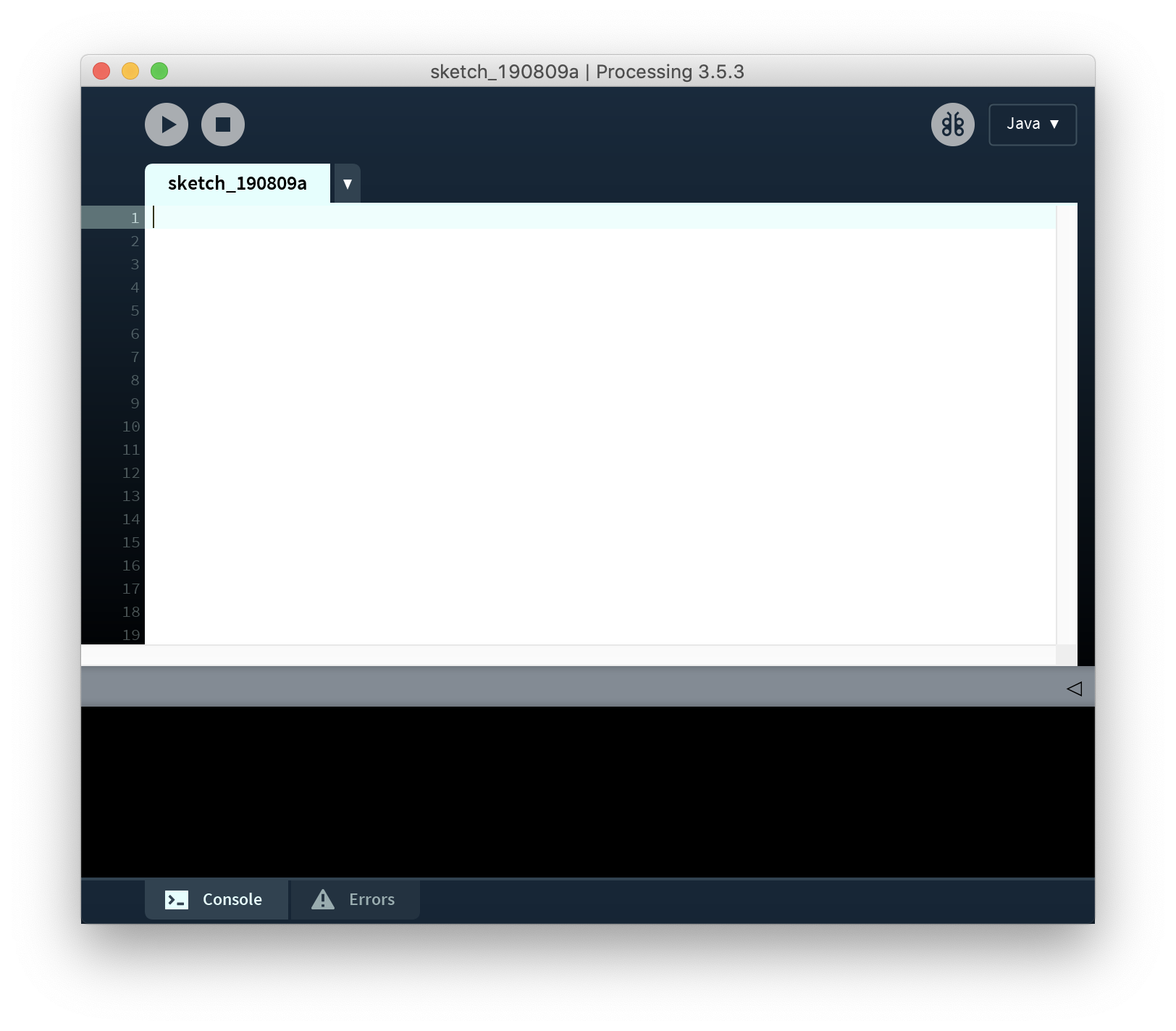
We use Processing to write our own programs. To write a program, we click on the white area and type our instructions. Once we have finished writing our program, we click on the Play button to run it:
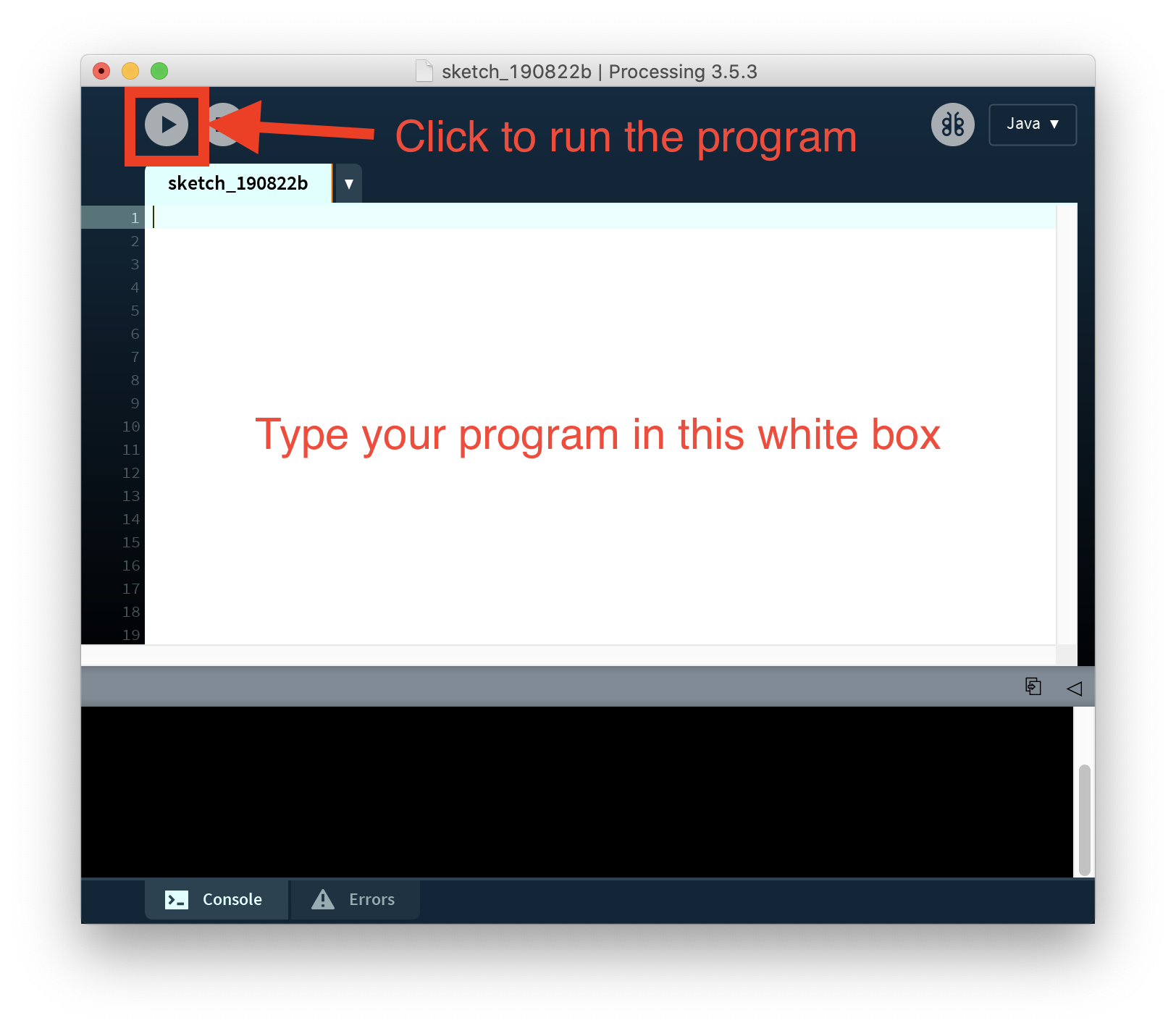
We are now ready to start making our first program!
Next lesson
Writing our first program

 Learn to Program
Learn to Program