Lesson 11
Making the Screen Bigger
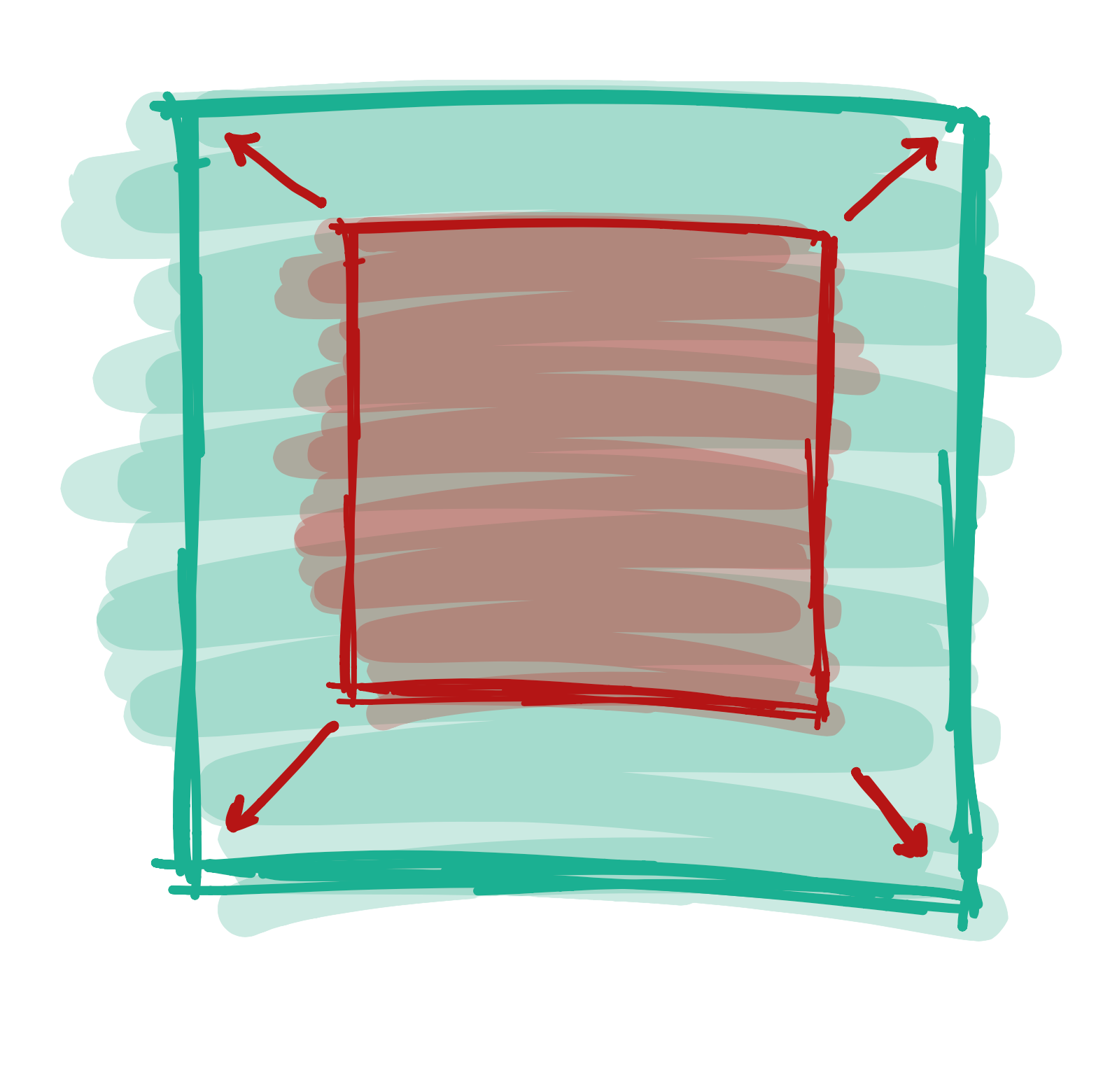
So far, all of our drawings have been pretty small. When we create a new program, we only have 100 lights from the left and 100 lights from the top to work with. But what if we want a little more space to draw?
Luckily, there is another function called size that can help us. It takes two attributes - width and height:
size(width, height);
So if we wanted to make our program 500 lights wide and 300 lights tall, we could write:
size(500,300);
We can also tell our program to be as big as the entire screen with the fullScreen(); command.
Up till now, I’ve been using the word lights to describe the lights on your screen. In programming, however, we use the word pixels to describe these lights. From now on, I will use that word.
Next lesson
Modifying Variables
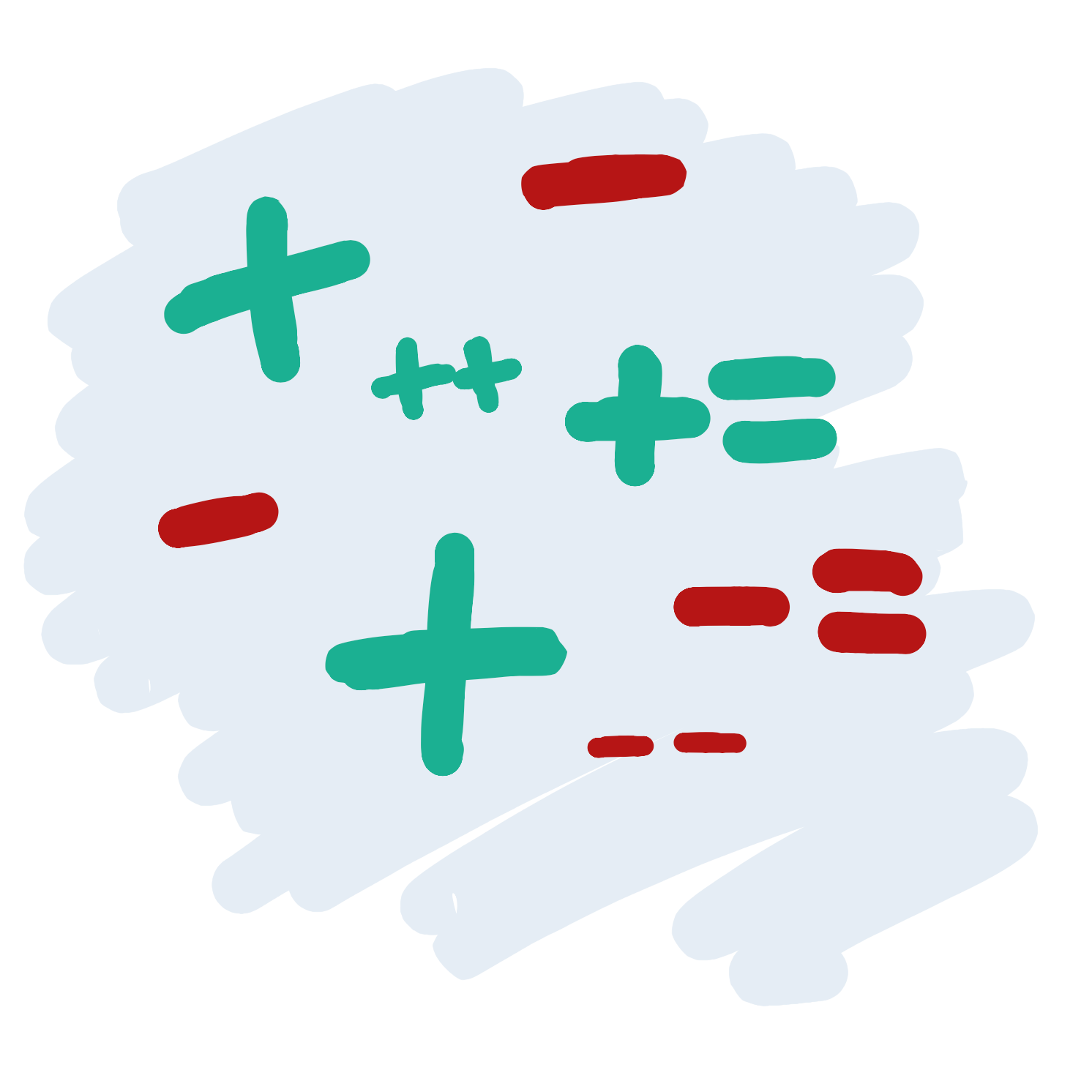
 Learn to Program
Learn to Program